About Google Chrome browser:-
Google Chrome browser for Windows and Mac is a free web browser built by the internet giant Google. Chrome is designed to give its users a quick and easy browsing experience, which is why the user interface is so clean. Google has made efforts to make its browser safer with better settings, information, and built-in cookie management tools.
What are the main reasons for installing the Google Chrome browser?
A computer can have multiple browsers at the same time. This means you do not need to remove Explorer when installing Google Chrome on a computer. In fact, advanced users use different browsers for a variety of reasons.
Google Chrome is the best choice for Internet users who have a Windows-based computer and who meet the following criteria:
- Slow internet connection.
- They need an updated browser.
- They are not technologists.
Speed of Google Chrome web browser: –
Google Chrome is one of the fastest, if not the fastest, browsers on the market. There are several reasons for this:
- The simplicity of the interface, which is smaller than the bare minimum, makes it consume very little RAM memory.
- Even with extensions and plug-ins installed, they do not load when the page loads, so the user does not need to wait.
- It uses the latest JavaScript engine that is always available.
- It has a pre-download DNS function that improves the upload speed of various web pages. Rely on Google servers to accomplish this.
Automatic updates:-
Google Chrome does not rely on the user to receive updates, it simply updates itself. Whenever Google releases a new, more frequent update, it uploads the corresponding files. As a result, most users do not know which version of Chrome they have installed. To find out, just click on the key icon in the top right corner.
Security: –
Regular updates include an updated version of malware and phishing information, so users will see an alert every time they visit a listed website. Security and privacy are one of the most important features of this browser.
Customizable home page:-
Users can customize the homepage displayed by the Google Chrome browser when a user opens browser. There are two options:
- The icons of the most visited sites act as shortcuts and can be customized to your liking.
- Installed application icons.
Bookmark bar:-
There is a yellow star placed in the top right corner, next to the key, allowing users to save the web pages they visit. They can be stored in a bookmark bar or in a user-generated building, respectively or otherwise. The bookmark bar can be kept visible or hidden.
Google Chrome Extensions:-
One of the great benefits of the Google Chrome browser for Windows is the variety of extensions it offers. These extensions are programs that the user decides whether to install in the browser. The decision is personal and depends on the needs or interests of each user. Google Chrome installs three of them automatically: Google search engine, Gmail and YouTube.
There are extensions of all kinds, from games to social media tools and resources. While most of them are free, some are paid or have paid types. Here is a link to the popular add-ons we suggest.
It is important to install only the necessary extensions so that they do not affect browser performance.
Google Chrome and its relationship with Google:-
Chrome is called Google Chrome for a reason. Google Browser is also designed to improve search. The search engine is one of three extensions from the default first window and to make search users have to type their search terms in it and press enter.
Data Synchronisation and Google Services:-
Google offers all kinds of services. From email via Gmail to Google Maps and YouTube for social networking. If you use any of them, the browser allows you to sync everything to sign in all at once.
This sync keeps your bookmarks, extensions, preferences, and themes in the cloud. This means they will be available on any device when you sign in to Google Chrome.
Incognito navigation in Google Chrome browser:-
Like other browsers, the Google Chrome browser allows browsing without tracking. In this browsing mode, the system does not track or store data on visited pages.
Avoiding tracking means that no cookies are stored, for example, so users may receive less advertising. The option is automatically disabled. To use it, go to the configuration menu (key):
- Show advanced options
- Check ‘send’ Do not track your browsing traffic.
Different profiles in Google Chrome:-
One of the reasons for the popularity of Google Chrome is how easy it is to create multiple profiles.
Profiles, to put it simply, are various browser components where users can store their bookmarks and search history, etc. It is a good idea to have more profiles when sharing with your computer. It means that each user can have their own profile and access to their data.
Creating multiple profiles in Google Chrome can help even with just one user. Allows you to manage different accounts on social networks and keep technical activities on the web different from personal tasks, etc.
In conclusion:-
Installing Google Chrome has some benefits, far, far beyond their downfall. Chrome is your browser if you want a fast, secure, and easy-to-use web browser. With its extensions, you add features to it, as if it were modules in a very simple way.
You may want to check out other free browsers such as Avast Secure Browser, Mozilla Firefox, Microsoft Edge, Opera, or many other free browsers available for Windows.
Technical Data:-
| File Name | Google Chrome browser.exe |
| OS Requirements | Windows 7, 8, 10, and 11 |
| Language | English |
| License | Free and Open Source |
| Post update on | 08.07.2022 |
| Official Websites | https://www.google.com/intl/en/chrome/ |
| Author |
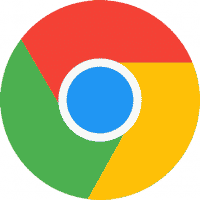
Google Chrome browser free download
(Freeware)
Important Note:-
If you have any problem downloading the file and the download link not working, you can share your feedback with us to mail our team with a screenshot to the Contact page If you have any change log information you can share with us, we’d love to hear from you! Head over to our and let us know.
Changelog information:-
chaudharyacademy.com does not have any change log information yet for the Google Chrome browser. Sometimes software owner/author takes a little while to make this information available, so please check back in a few days to see if it has been updated.