Overview of VLC media player
The VLC media player is a free media player that lets you play audio and video content on computers, laptops, phones, and tablets. Freeware allows you to launch various types of media: devices, disks, files, and streams. Multi-way software works with CDs CDs, DVDs, streaming contracts, and VCDs. VLC has many built-in codecs that allow you to quickly open different file formats: MP3, MKV, etc.
What is VLC Media Player?
VLC Media Player is one of the world’s most popular media players because the system can play multiple file-formats on a clean user interface full of features. It offers many recording options. It can act as a screen recorder to let you record your entire desktop screen. You can also use it as a webcam recorder to record videos on your camera.
Both recording settings are located within the ‘Media’ tab in the ‘Open Device Recording …’ setting. You will need to adjust the settings within the ‘Device Download’ tab of the popup window. You will select ‘Desktop’ to record your screen and ‘DirectShow’ to use your camera as a recorder.
You can easily take screenshots of the video you are watching with the right-click and navigate over ‘Video’ in the context menu to click on ‘Take a picture. VLC is a converter that lets you convert audio and video file formats. You can convert files by going to the ‘Media’ tab and selecting ‘Convert / Save’.
A window will appear where you can add the files you want to convert from the browser by clicking on the ‘Add…’ button. You can click the ‘Convert / Save button at the bottom of the screen when you select your favorite files to convert. There will be a list of file formats within the drop-down menu on the next screen.
You can select the format and destination to save the file. When you are ready to start the conversion process, then you can press the ‘Start’ button at the bottom of the window. The converted content will be in the folder you selected.
Is VLC Player safe?
VLC Player is safe to download and install on Android, Apple iOS, Linux, and Microsoft Windows 32-bit and 64-bit operating systems. The app can also be opened on Apple TV.
Developed and released by the non-profit organization VideoLAN, VLC does not use adware or spyware to track your data. You can view content in an ad-free app that keeps your information secure.
If you want to make sure that your personal data and devices are secure, then you will want to make sure that the files you open are safe. While a powerful player is free of malware, the software can open many types of potentially harmful files. There are times when an application will not open a corrupted file.
Is VLC safe for Windows 10?
VLC Player is compatible with Windows 10, Windows 8, Windows 7, Windows Vista, Windows XP, etc. The official program is completely safe to download and install on all operating systems.
This program is an open-source project that allows you to further develop the platform in C, C ++, and Objective-C editing languages. While the original VideoLAN project is a secure player, there may be a variety of different developers that are not safe to download and install on your PC.
Is VLC better than Windows Media Player?
GOM Player, Potplayer, KMPlayer, MX Player, Media Player Classic Home Cinema, Windows Media Player, and 5KPlayer are other applications that can play multimedia files. Potplayer has a very attractive user interface set up with an easy-to-use interface. MPC-HC and Windows Media Player have the same user interface.
5KPlayer focuses on a variety of audio and video content streaming capabilities. Additionally, KMPlayer, MX Player, Potplayer, and VLC Media Player allow you to stream videos within their platforms. All apps are free to download and install.
The classic multimedia player:-
VLC Media Player is a converter, downloader, and player that lets you deal with audio and video content. It’s simple and doesn’t use many resources on your device. You can customize your user experience with the features offered by VLC: skin editor, watermarks, etc.
What is the latest version of VLC Media Player?
Developers are constantly updating the project. You can view their most recent software update on their official website.
Technical Data:-
| File Name | VLC-3.0.8-win64.exe |
| OS Requirements | Windows 7, 8, 10, and 11 |
| Language | English |
| License | Free and Open Source |
| Post update on | 08.08.2021 |
| Official Websites | https://www.videolan.org/ |
| Author | VideoLAN.org |
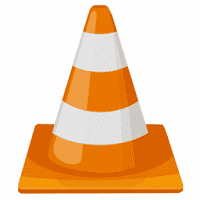
vlc media player
(Free and Open-Source)
Important Note:-
If you have any problem downloading the file and the download link not working, you can share your feedback with us to mail our team with a screenshot to the Contact page If you have any change log information you can share with us, we’d love to hear from you! Head over to our and let us know.
Changelog information:-
chaudharyacademy.com does not have any change log information yet for the vlc media player. Sometimes software owner/author takes a little while to make this information available, so please check back in a few days to see if it has been updated.